Introducing Daily Summary with Streaks and Nutrition Totals
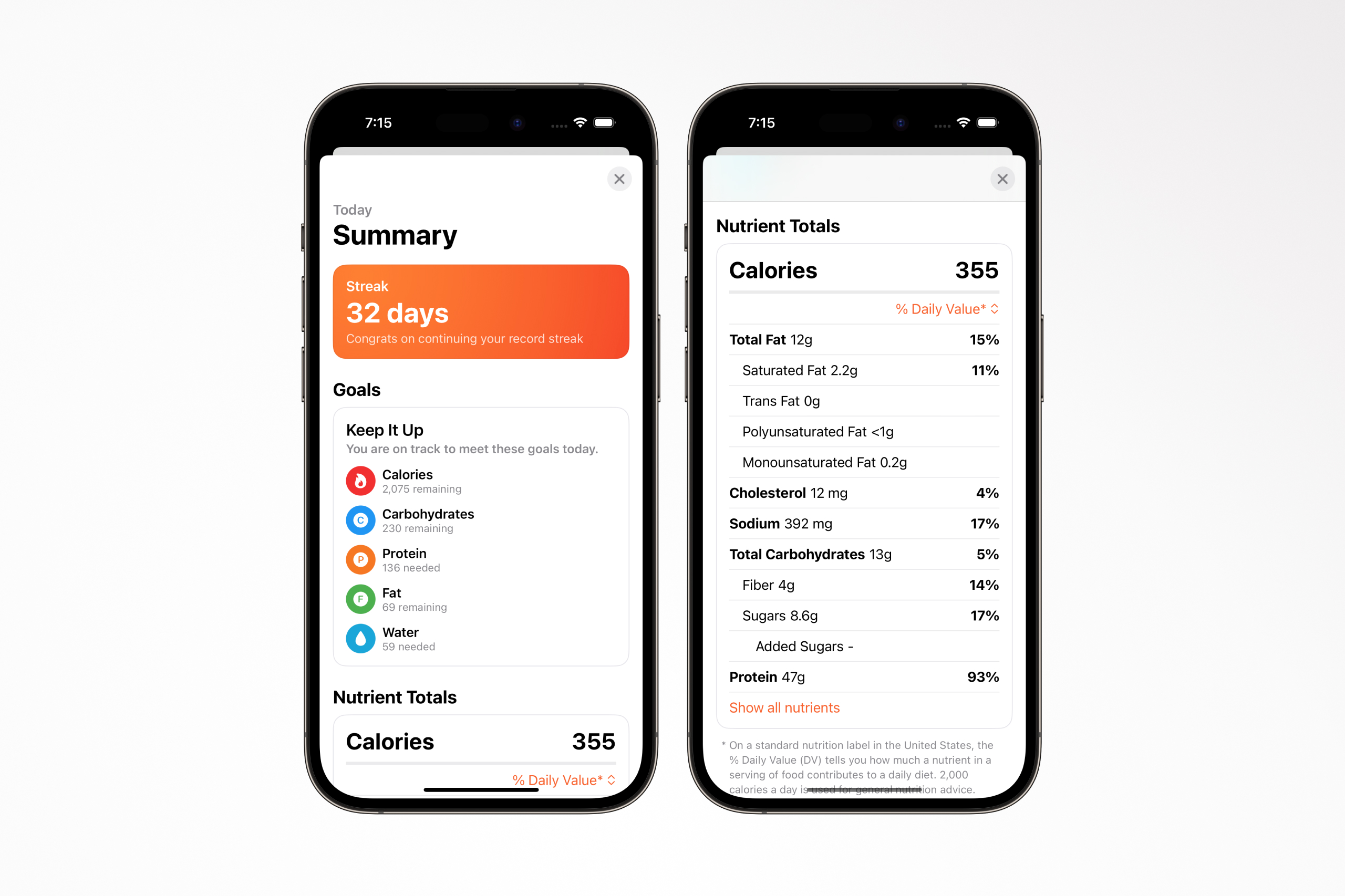
A new version of Foodnoms is now available, introducing a brand new way to review your daily progress: the Daily Summary. Access it from the '…' menu in the top-right corner of the food log tab.
The Daily Summary includes several modules:
- Streaks: See how many days in a row you've logged and your longest streak to date.
- Goal Status Breakdown: This new feature categorizes your goals into four groups, making it easier to see which goals you've already met and which ones you need to pay attention to:
- Awesome Work: Goals you've successfully met
- Keep It Up: Goals you're likely to meet by day's end
- Keep Moving: Goals you could meet with additional physical activity
- Goals Missed: Goals that weren't achieved
- Nutrition Totals: Many users requested a way to view daily totals without adding a goal. Designed as a playful nutrition label, this dense table shows your total consumption for 26 different nutrients. Compare your intake to:
- % Daily Value: Based on general recommended daily intakes for a 2,000 Calorie/day diet, similar to US nutrition labels
- % Calorie Goal: How each nutrient contributes to your calorie goal
- % Calorie Consumption: How each nutrient contributes to your total calories consumed
- Macros Pie Chart and Calorie Balance: These familiar modules from the Calorie goal detail screen are now included in the Daily Summary. If you haven't seen them yet, the Macros Pie Chart gives you an idea of where your calories have come from: how much of each macronutrient (carbohydrates, fat, protein) you've consumed. The Calorie Balance module shows you an estimate for how much weight you'd lose or gain based on today's consumption (note: this module appears only if you have an Automatic Calorie Goal set).
This update also includes several bug fixes.
Update now from the Foodnoms App Store page .
I'd love to hear your thoughts on this new screen. Any suggestions for changes or additions? Please send your feedback to feedback@foodnoms.com. While I read and greatly appreciate all emails, please note that I typically don't respond to individual feedback messages.
– Ryan